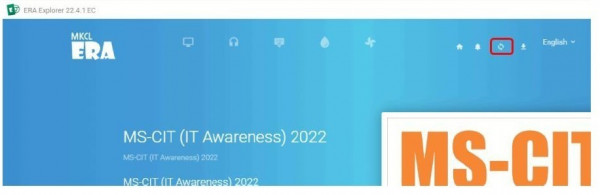
Solution:
1) Do the learner login
2) Go to the learner Homepage
3) You can find the refresh (LVRD) button on the top right-hand side of the screen
4) Click on the refresh (LVRD) button multiple times.
If issue persists, please generate the SOLAR ticket with following details.
Learner Code-(those are facing issue)
Screen shot of the issue-
Detail description.
Updated mobile number.