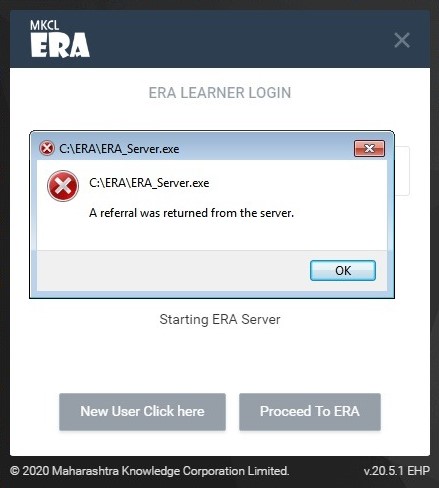
Steps to Solve the Issue:
Step 1 : Go to C:\ERA location
Step 2 : Right click on ERA_server.exe
Step 3 : Select or Click on properties
Step 4 : Select Compatibility option
Step 5 : Select run this program as administrator
The problem will be resolved. In case the Issue persists, Kindly report the issue on SOLAR support portal.